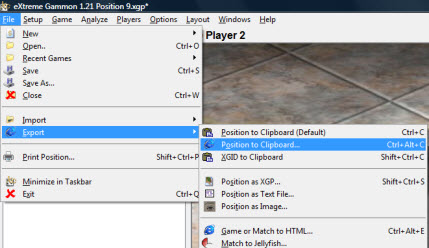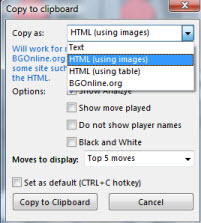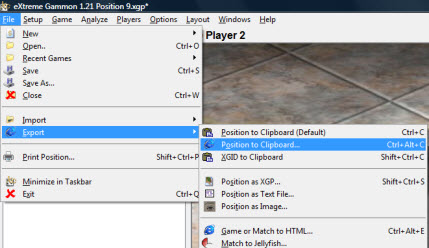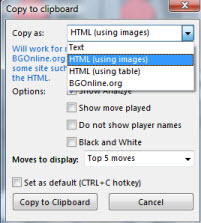How to post analysis or rollout results with XG to the forums
This brief tutorial was created using version 1.21 but should more or less work with any version. I feel bad even writing a tutorial for this because it's almost too easy.
- Open the file you wish to post. The analysis will likely be in the bottom left hand corner of your screen by default.
- Once open go to File >> Export >> Position to Clipboard
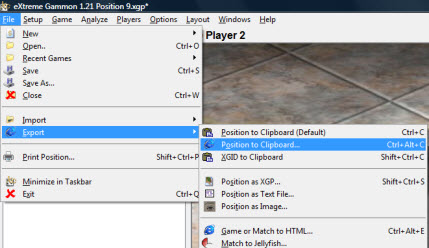
- Now you'll select BGOnline.org from the Copy as: drop down menu.
On this screen you could also alter the number of moves to be exported. In other words, if you did a rollout and you only have two candidate plays, then you should choose Top 2 moves from the Moves to display drop down menu. If there were four plays, you'd choose Top 4 moves, etc...
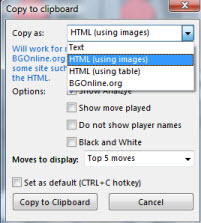
- After selecting BGOnline.org and the number of plays you'd like to display from the drop down menu, click on Copy to Clipboard.
- Now you're all set to post the results. Simply go to the forums and hit Post New Message like you normally would in the upper left hand corner. Once the Message: box appears all you need to do is paste within' the message box. You can either select somewhere in the message box and use the paste shortcut, ctrl + v, or after having selected somewhere in the message box choose paste from the browser's menu, Edit >> Paste.