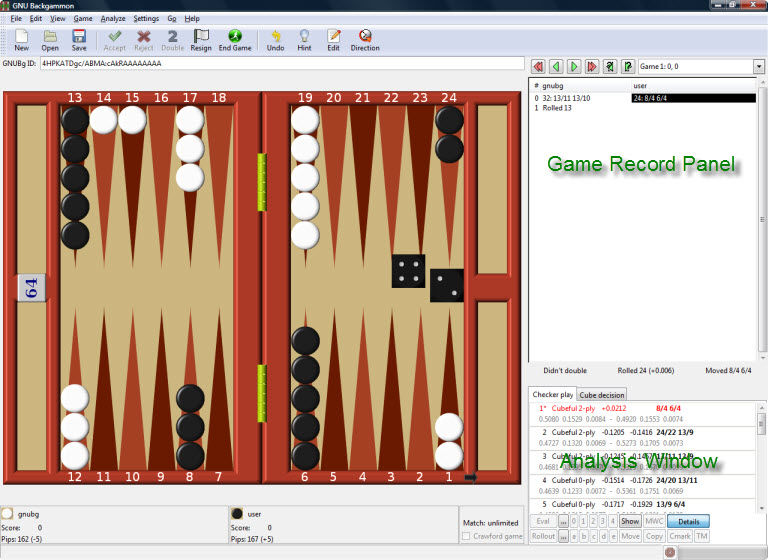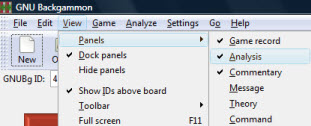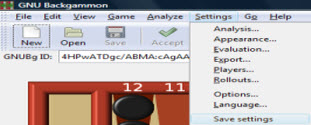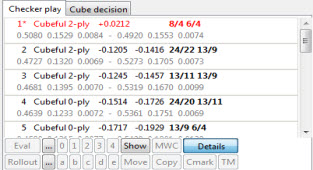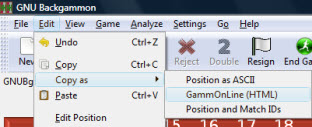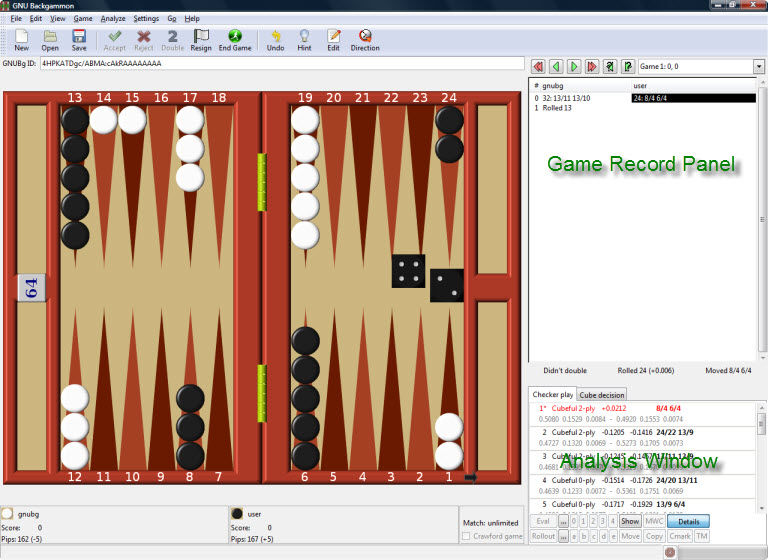How to post analysis or rollout results from GNU to the forums
This brief tutorial was created using build .90 but should more or less work with any build. I'd first like to make sure everyone has a couple of settings set to what they should be.
- You definitely want to be able to view the Analysis Window. To do this go to View >> Panels >> Analysis and make sure that is checked. If it isn't obviously check it.
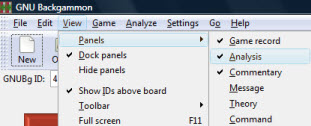
- Any time you make a change in GNU if you want that change to be saved for the next time you open it you need to save your settings. For example, if your analysis window wasn't checked in the step above and you've changed it so that it is, you'll now be able to see it. However, if you don't save your settings the next time you open GNU your settings will revert back unless you save them. Saving changes is easy, go to Settings >> Save settings and you're done.
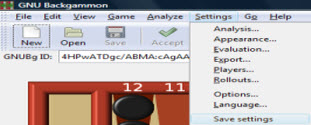
- If you aren't sure what your analysis window is, I've included an image below that should clear it up. It will only show up in the lower right hand corner after you've analyzed a move. Here for example you see an early game 42 to play analyzed.
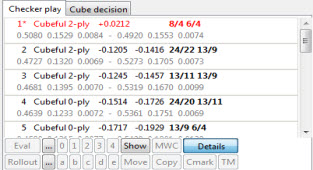
Now on to how to post GNU results, open up the file you'd like to post and follow the instructions below.
- First thing you'll want to do is highlight the play you want to post in the Game Record box. This is located in the upper right hand corner of the screen. Once you highlight the play you will see the analysis appear at the bottom right in the analysis window.

- Once you've highlighted your play go to Edit >> Copy as >> GammOnLine (HTML)
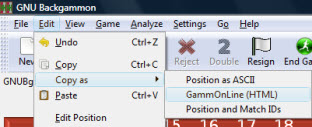
- Now you're all set to post the results. Simply go to the forums and hit Post New Message like you normally would in the upper left hand corner. Once the Message: box appears all you need to do is paste within' the message box. You can either select somewhere in the message box and use the paste shortcut, ctrl + v, or after having selected somewhere in the message box choose paste from the browser's menu, Edit >> Paste.
A complete screenshot of GNU